How to download BGMI 1.7 update on Android & iOS devices
The update started today (18 November 2021) at 2:30 PM IST and will be rolled out to all users gradually, so players need not be worried if the update hasn't arrived on their devices yet. Players will be able to download this game through Google Play Store and Apple App Store.
A Full Guide on How to download BGMI 1.7 update on Android and iOS devices
Android
To visit the Google Play Store page of BGMI: click here
Here are the steps that users can follow to avail of the latest version of BGMI on their smartphones:
Step 1: Users will first have to search "Battlegrounds Mobile India" on the Play Store.
Step 2: Next, they have to click on the “Update” button. The download for the BGMI 1.7 update will begin.
They can otherwise use the link above to visit BGMI's page on the Play Store.
iOS
The steps to download BGMI 1.7 update on iOS are listed below:
Step 1: Players need to open the App Store and then tap on the profile icon at the top of their screen
Step 2: Then they should scroll down to see pending updates and issue notes
Step 3: Finally, players should tap on the "Update" option next to BGMI to update the application to the latest version.
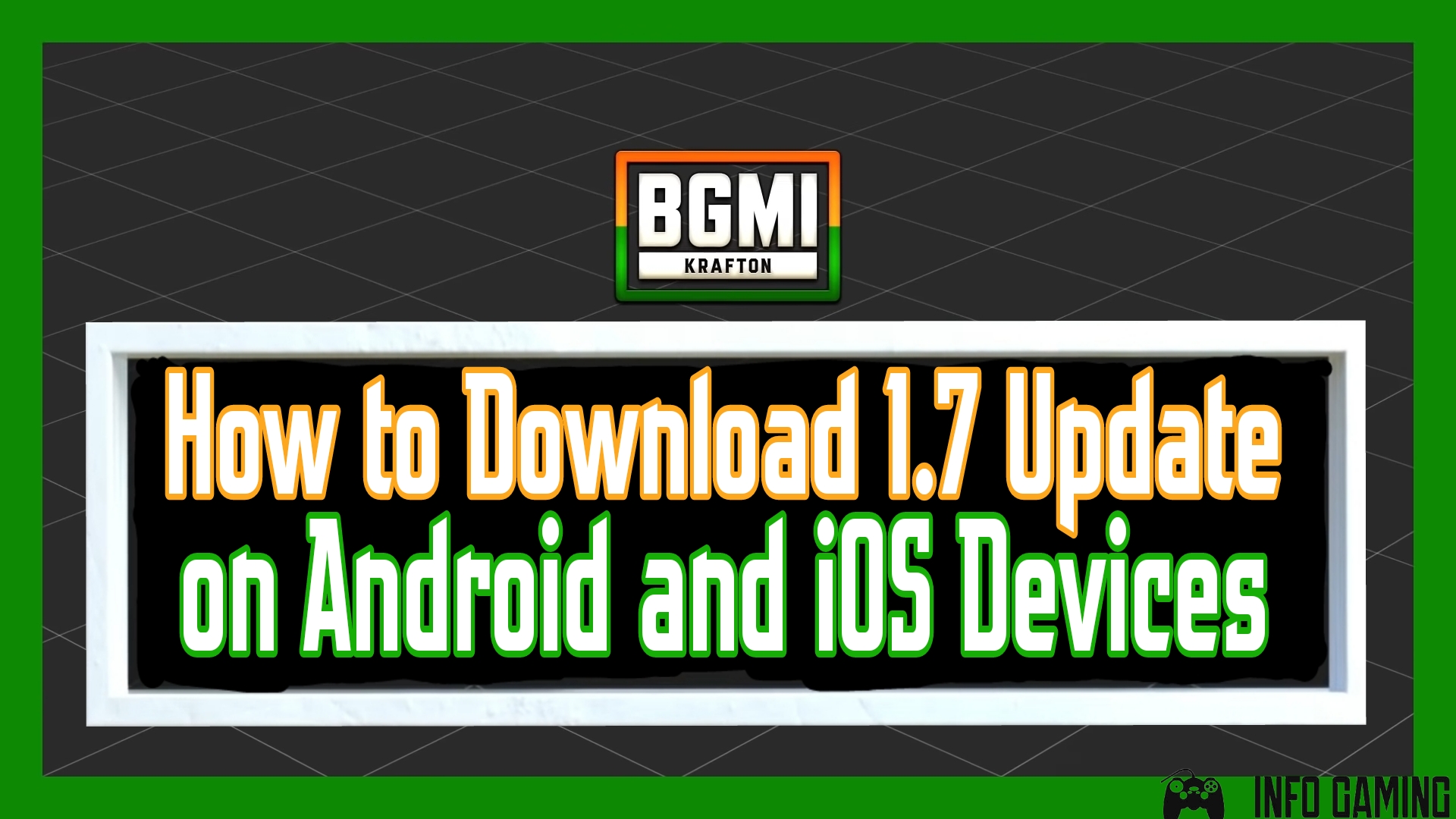

No comments: